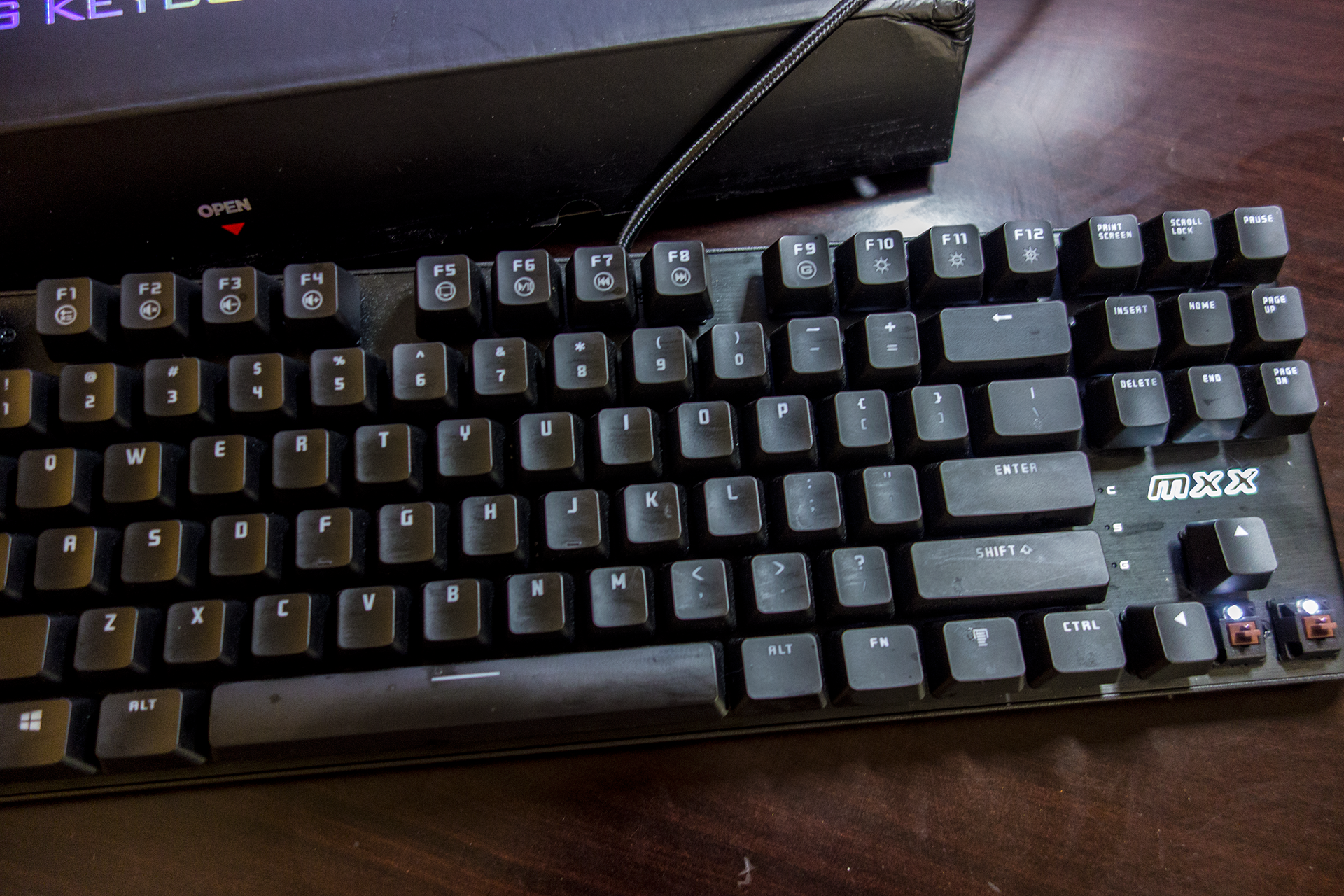Rantopad MXX
The Keyboard
The keyboard I’m currently using at home is the Rantopad MXX 87 Key (10-Keyless/Number Padless). Due to its lack of reviews on Amazon, I was a bit skeptical picking it up since Keyboards that sport (non-blue) Cherry MX switches tend to be more on the expensive side. The Rantopad appears to be targeting the younger audience hence the “Gaming Keyboard” marking plastered on the Keyboard and the lower pricing–implying that they might have cut corners somewhere. After receiving the Keyboard and trying it out, I was pleasantly surprised that the Keyboard was in fact a very solid product.
For the price paid (~$60), the keyboard provides excellent value: sporting Cherry MX Brown switches with white LEDs, the cable is sleeved and appears to be very solid in construction. The keyboard also sports PCB-mount Cherry MX stabilizers for the wider keys (space, shift, etc..) instead of using those crummy exposed wire stabilizers. The keyboard also supports a variety of lighting patterns (always on/off, pulsing, keys pressed, wave, etc…) if you’re into that.
Another interesting thing I liked (but maybe a con to others) is the cable port. It utilizes a full-sized USB port and as a result easily locks in/pulls out. This maybe a con to some who prefer mini-usb because of the larger availability of customzied mini-usb to USB cables.
Modifications
The only modification I made to this Keyboard was switch out the stock keycaps with PBT Gradient Keycaps that I got off of Massdrop for about (~$40–yes nearly the price of the keyboard itself). Honestly I don’t know if I can really recommend Massdrop, but when it comes to custom keycaps and how difficult it is to find them, your options maybe limited. Overall I really dig the blank-key-cap color gradient look but I do admit that there were a couple of defects on the keycaps (uneven plastic at the top of keycaps). I ended up not getting O-rings due to time constraints.
My unwillingness to recommend Massdrop stems from the fact that my previous Keyboard (Magicforce 68) was purchased from Massdrop. Massdrop can take months before shipping out purchases, but most buyers make this compromise under the premise that they are buying products at a discounted price. Massdrop interfaces directly with the manufacturers–the idea being they can get the product at lower prices in exchange for bulk purchases that buyers (Massdrop users) commit to. Before my Keyboard was shipped out, Amazon had already started selling the exact same product at a lower price and free shipping (prime). As a result, that purchase was a complete disaster.
Thoughts
Overall I’m pretty pleased with the Keyboard. It honestly isn’t bad for a sub $100 keyboard sporting cherry mx switches (I got the Keyboard for about $60 off Amazon). In fact, I think think it’s pretty spectacular. I will probably end up swapping out this Keyboard back with my Blank CMStorm Quickfire Rapid that I brought to work since that one utilizes Cherry MX Blue Switches and this one utilizes quieter Cherry MX Browns.
Minor Dislikes (personal preference) I have with the Keyboard:
- The “gaming” keyboard label plastered on parts of the Keyboard (bottom and near the cable port). I think it’s a bit a silly to label a mechanical keyboard as a “gaming keyboard” as it alienates people who just want a Mechanical Keyboard for the typing experience–but I guess its what sells right?
- The shape: I prefer more square-like and minimalistic designs. This keyboard’s base flares out at the sides giving a trapezoid like shape.